Creating email addresses is very easy with cPanel, first log in to your cPanel account and select Email Accounts as shown in the screenshot below
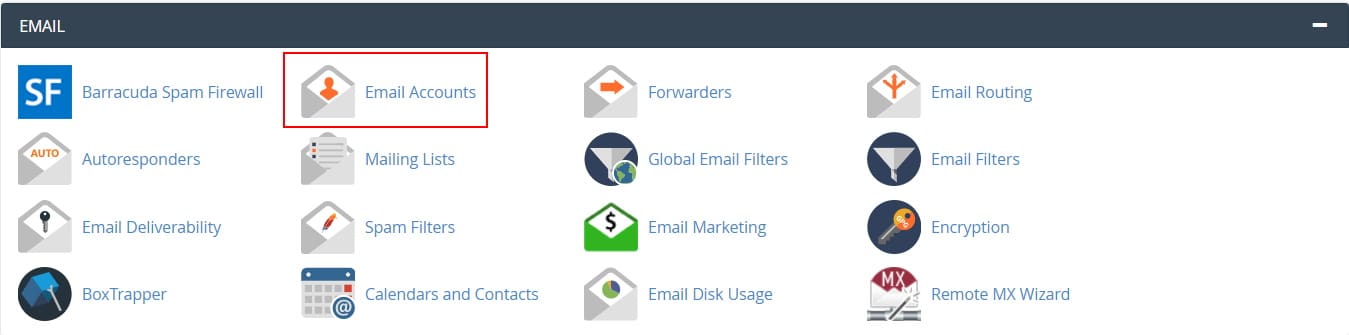
If you already have email accounts setup you will see a list of emails that are associated with your account. Next, you want to select CREATE which is found on the right-hand side above the email accounts as highlighted in the red square below
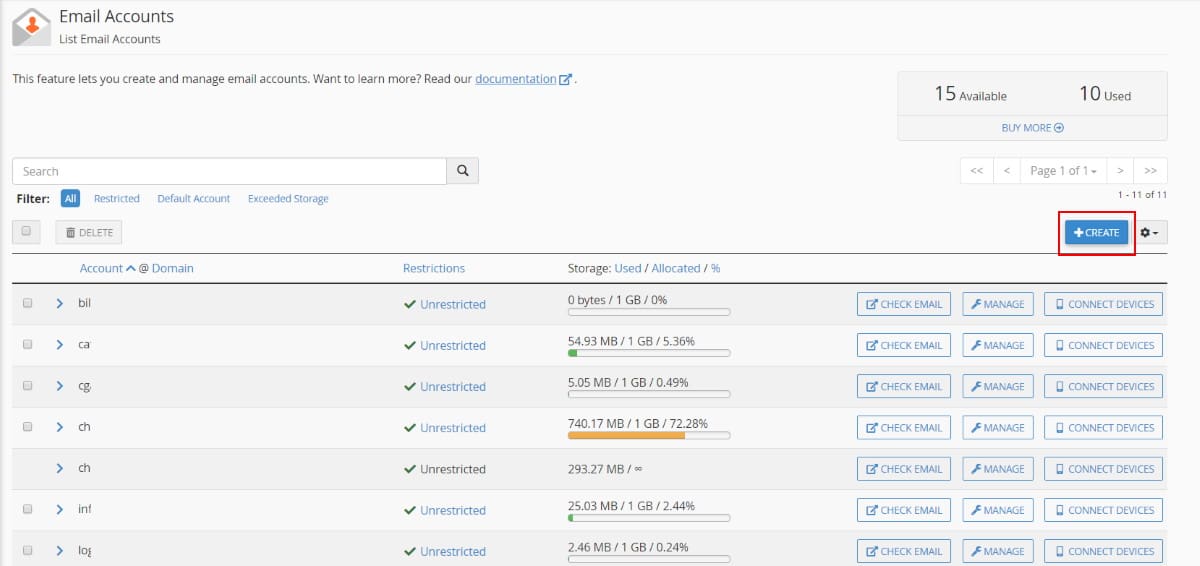
If you have more than one domain on your cPanel account then make sure to select the correct domain you wish to use for the new email address, enter the desired username and password. Finally, select CREATE at the bottom of the form. You will be redirected back to the email list page you was previously.
Our cPanel servers automatically create the required SPF, DKIM and DMARC records needed that improves the delivery rates of your email and avoid spam but sometimes this may not always work. Send a test email to a Google or other well known email service provider to make sure the email is being delivered to the inbox folder and not spam.
If the email has delivered to the inbox folder then you are setup and ready, if not then you can check for issues with your email address by using the deliverability service which is built into cPanel. Head back to the cPanel main dashboard page and select Email Deliverability under the Email section as shown in the following screenshot.
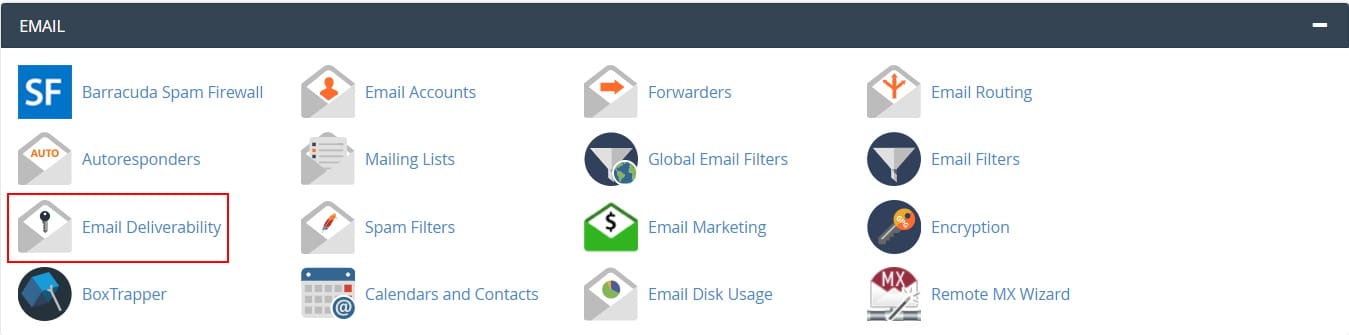
You will be presented with the email deliverability reports as shown below.
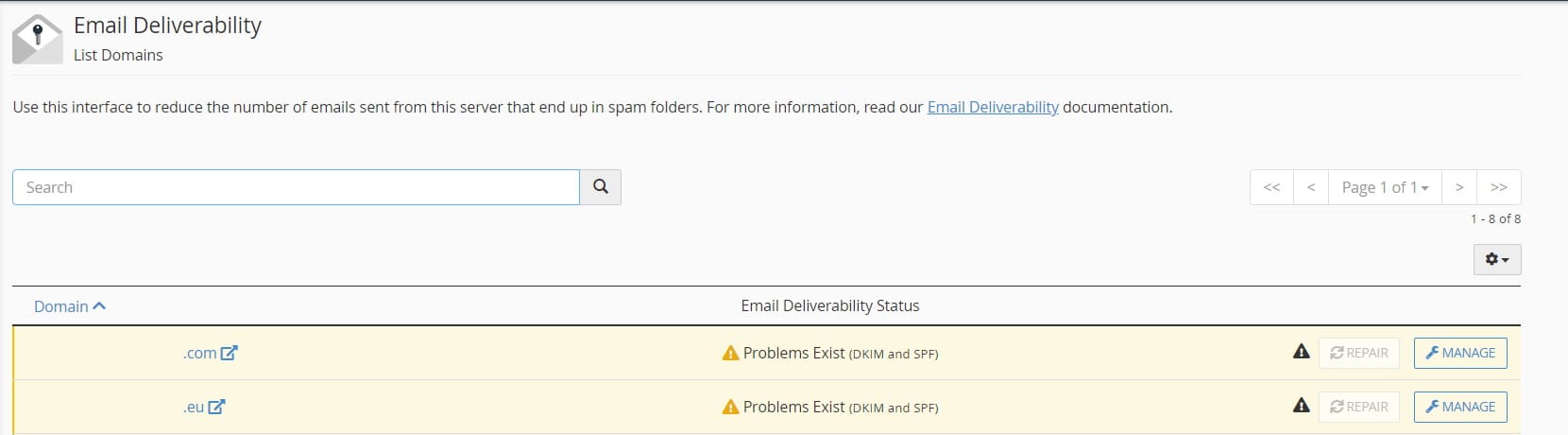
If you are using Web on Speed name servers for your domain then you can easily repair the issues by selecting REPAIR. Click on REPAIR and once you have confirmation that the corrects records have been entered then send another test email to see if it is being delivered. If you have clicked on REPAIR but the emails are still ending up in SPAM then please open a ticket with us to solve this issue.
If you are using another DNS service like Cloudflare then you will need to manually enter the DNS records that is provided when you click on MANAGE. You will need to copy over the DKIM and SPF records. You can find more information regarding the cPanel email deliverability tool on the cPanel documentation page which can be found at https://docs.cpanel.net/cpanel/email/email-deliverability-in-cpanel/82/
As always, if you have any questions or require more help setting up your email addresses then please contact us via our live chat software during office hours or submit a ticket.
